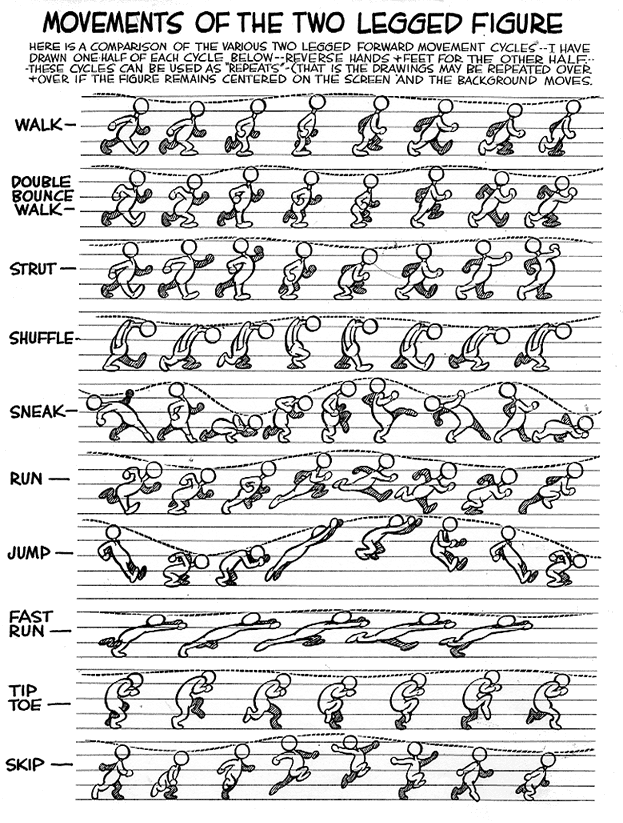Animation – Pivot Tips
Here are some great resources for young animators using pivot. I can’t vouch for the content on all of the sites other than my own (digicom.edublog.org), but many of the links below and resources have great content.





How to Create a Multi-colored Stick Figure
I found this at Pivot Animations.org
Some advice from an animator:
3. Easing – In real life, when we move around, we don’t move in abrupt movements. We take time to speed up and slow down. For example, in a car, when you stop at a red light, you don’t go from 40 mph to 0 mph in less than a second. You ease the brake so you make a smooth stop. This is how your animations should be. Every movement should be eased. The amount of easing depends on your style and what type of movement you are trying to create.
4. Getting Rid of Stiffness – Many beginners have trouble with stiffness. Again, I will use real life examples to explain this. When we move any part of our body, the rest of our body also moves even though it may be a small amount. For example, when you walk, your head may bobble slightly or your back may compress a little when you take a step forward. Also, when you arms sway, the joints move separately unless you animate soldiers marching. To make a stickfigure realistic, you must move EVERY joint in every frame, even if it the movements are tiny. We are using stickfigures so it’s very easy to notice a stiff stickfigure than in real life because we have full bodies so it’s not as noticable as it would be on our skinny stickfigures. You can also look at a robot. You can clearly see that a robot isn’t making realistic movements because it is stiff. It doesn’t move all of it’s joints like real person would. So you need to make stickman move more like real people and less like robots.
5. Spacing Between Frames – The exact space between your frames is up to your style but we will talk about styles in the next section. The general rule for spacing is that for faster movements, you would space more and opposite for slower. Many high beginners/low rookies have this problem with spacing is that they space all of there animations too evenly. That causes your animations to run at the same speed, doesn’t matter how fast the actual movement is. People do this because they don’t know how to ease and space properly and they are too afraid to space largely because they think it won’t run smoothly. Well, that is wrong because if you heavy space, you can always ease to smoothen it out later.