Halloween Pivot/Paint.Net Activity
This activity involves knowledge of Paint.net and Pivot (the current version when these was made – 4.2.5)
Included BELOW the videos are some images you can use if you want.
Part 1 – Create a Background
Part 2 – Finding and Coloring Your Haunted House
Part 3 – Adding the Background IN to Pivot
Part 4 – Adding A Ghost! (Or ANYTHING)
Part 4 (LONG VERSION OF TUTORIAL FOR EXTRA GOODNESS)
Haunted House Images
Here’s a FINISHED one that you can use if you just want to start animating right away and not bother with creating the background…but you’ll miss out on some awesome self-learning and stuffs.

The more lines and tiny spaces a picture has, the more challenging it will be to color in. But that’s half the fun of doing it! 🙂 Also, waaaay below are some COLOR samples you can use as well.
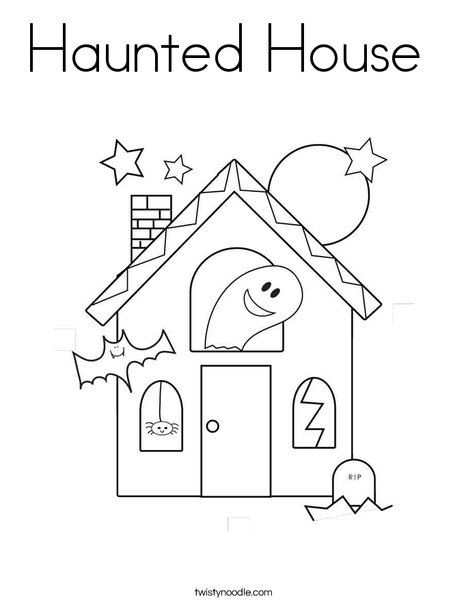





Color Cartoon Haunted House (to use as Color pallets – or just to use in your animation)




