September
8
I’M DONE. NOW WHAT?!?
If you ever reach that “I’m done, now what?” phase, here are some fun projects you can work on in your spare time. When you finish be sure to let Mr. Guiles know so that he can put your final work up on the website!
- Play with Paint (Start/All Programs/Accessories/Paint)
- Cool Online Lessons- check these out! : Tesselations! Swirlies!! Quilts!! Postive-Negative!! Creative Name Design! Calligraphy and Trees!!
- My Name– Check out these two cool assignments online.
- My Perfect House– make or design the perfect HOUSE/Mansion
- My Sticker– make a sticker for your favorite band/musician
- Modern Art– create a pattern or “modern art”
- Blog Header Image– make one of the pictures for Mr. Guiles blog (for example, make a picture and write the word “Monday” on it. Then Mr. Guiles might use that for Monday’s blog entry.
- Wanted Poster– Make a “Wanted” poster featuring one of your favorite Celebrities.
- Floor Plans– Design the floor plan of your dream home using this cool website: Floorplanner
- My Awesome Pizza– Make the most awesome pizza ever! Students start with a basic shape for the pizza. Then they fill in with a color that reminds them of the pizza crust. We add the sauce using the airbrush tool with the widest spray. Next, use the thicker paintbrush to add pieces of green pepper. We make one piece of pepperoni and use the copy and paste technique to add more pepperoni to it. You can do the same for mushrooms. Finally, the children use the airbrush technique to add melted cheese as the final topping.
- Gumball Machine– Students will use MS Paint to create a gumball machine. I Draw a gumball machine and fill it with colorful gumballs. Use the circle tool to create the gumballs. Next color the gumballs using the paint bucket tool. Look for a picture of a gumball machine to get started.
- My House– Another house project that leads you through ALL the tools to make an image. Very cool way to learn their many uses.
- Helper Robot- Create a robot that would do all the jobs YOU have to do everyday. Include special tools for your robot that show how it would be done. For example, he/she/it would have a device for making your breakfast (Starbucks machine?), a homework machine, an attachment for helping with chores, etc. Be creative. Use the shape tools as often as possible. Here’s a sample picture:
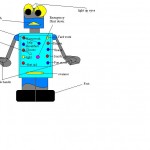
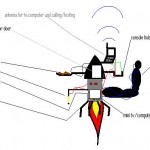
- How To Draw Basic Cartoon Animals (you have to scroll down to see all the pics on this page)
- Another thing
- Get All Gimpy! (Start/All Programs/GIMP)
- Make a poster with multiple layers.
Thanks! I’m glad you like it. 🙂
I try.
Ure picture is awesome Mr. Guiles The one on Thursday’s agenda Halo Anyone